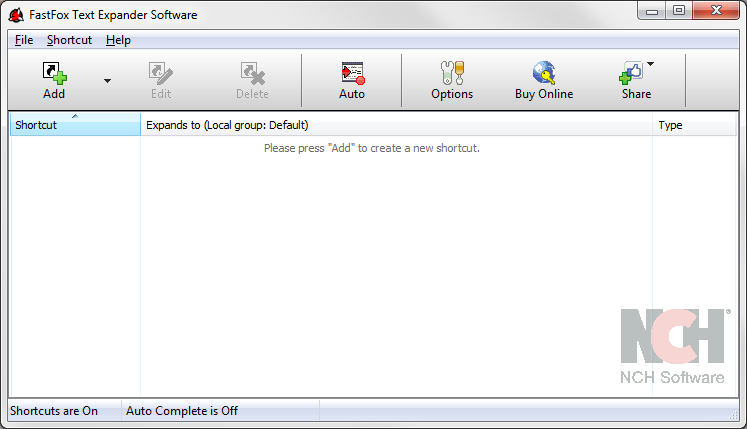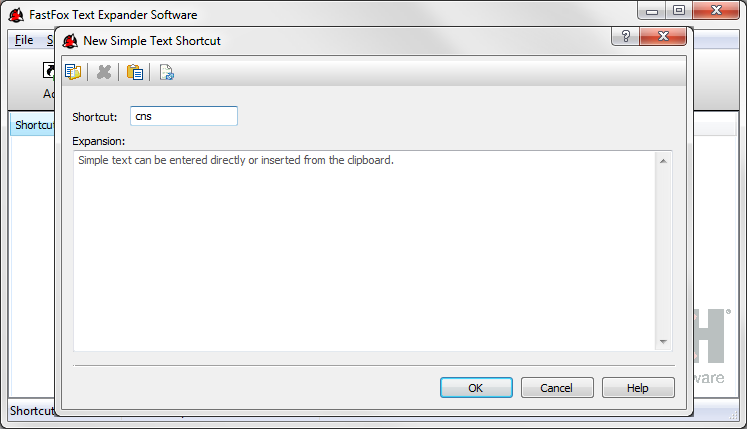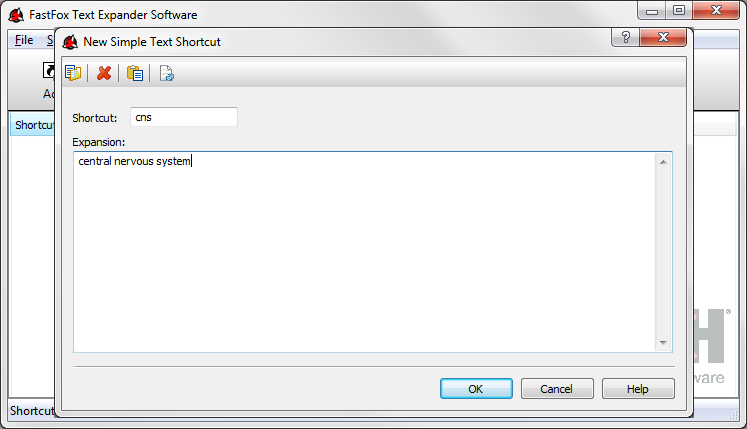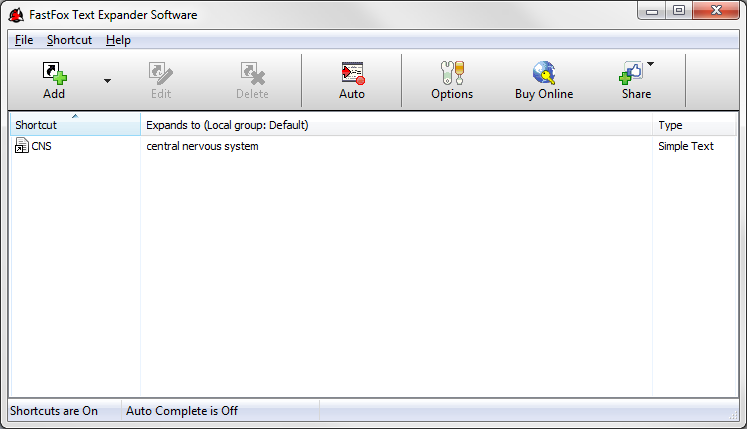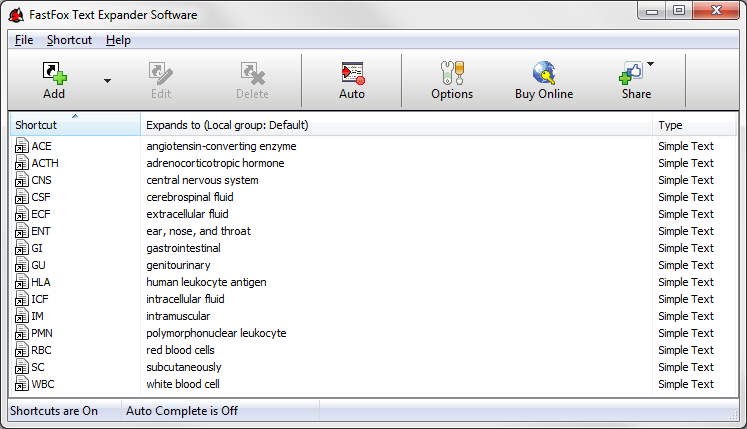How to Make Text Shortcuts for Medical Transcription with FastFox
Shorthand Text Expander Programs Save Hundreds of Hours Each Year
In order to avoid errors in the administration of medications and infusions, transcribers must spell out each word instead of using the abbreviation. This is where text expander programs help to reduce the time needed to transcribe while maintaining accuracy and clarity.
FastFox Text Expander works by storing phrases or words that are triggered by shortcut text. When the shortcut is entered, FastFox expands to the full entry.
Text expanders improve typing accuracy and increase productivity by providing a fast, easy method to enter regularly used text. For Medical Transcriptionists, this is particularly useful for common measurements, diagnosis, physiology/anatomy, and other medical terms.